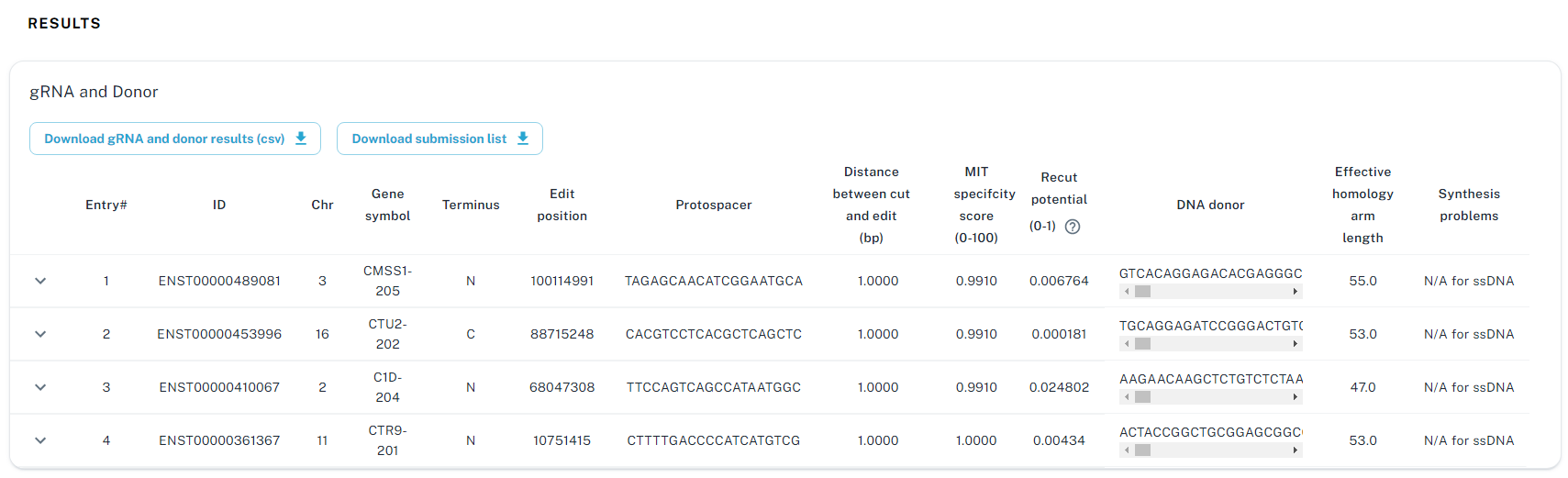Usage
Basic usage
protoSpaceJAM’s web app proves a step-by-step navigation system, guiding users through each stage of the process - submission configuration, verification, execution, and visualization of CRISPR knock-in designs

Create a submission list by using one or both of these steps: Build your job and/or Upload csv (Note that these two steps can repeatedly feed the same submission list)
Verify the submission list in the Submission list stage
Execute protoSpaceJAM in the Jam it! stage
View and download results in the Results stage
Check out a demo video at https://www.youtube.com/watch?v=MVGGJkzkwfc
1. Create a submission list
There are two ways to create a submission list.
Each method can be used repeatedly to feed the same list
- Build your Job (interactive)
- Select a genome, enter ENST IDs and terminus, adjust on-screen parameters, and then click Add to the submission list
- Upload csv (efficient for large submission list)
- Click Download example csv to obtain a template csv file.Customize the csv file and then click Upload csv to upload.
(Optional) Load an example submission list
There are two options to load an example submission list:
Build your Job, click Load example, and then click Add to the submission list.
upload csv, click Download example csv, and upload by clicking Upload csv.
2. Verify the submission list
An example of a submission list is shown below. Click Confirm to enable launching protoSpaceJAM
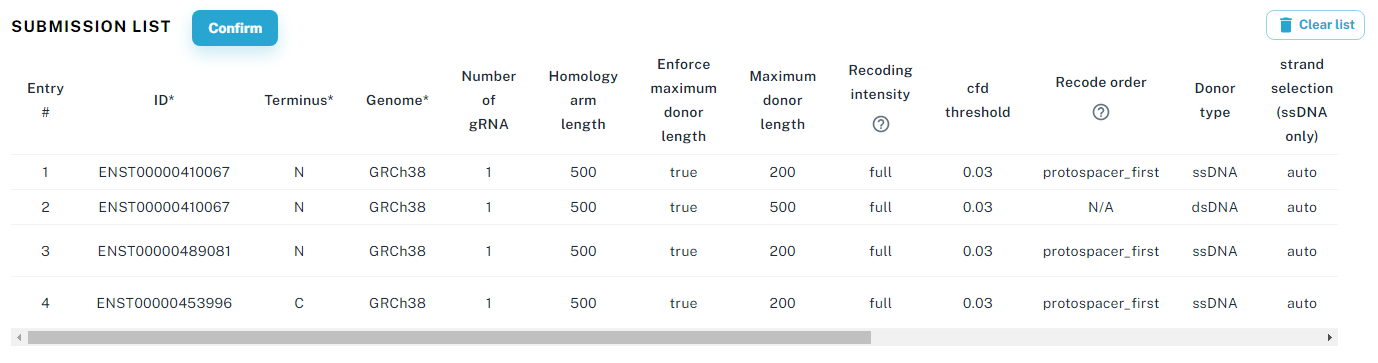
3. Execute protoSpaceJAM
Click Jam it to start processing the submission list
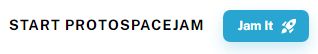
4. View and download results
The results page should automatically load after the job is completed.